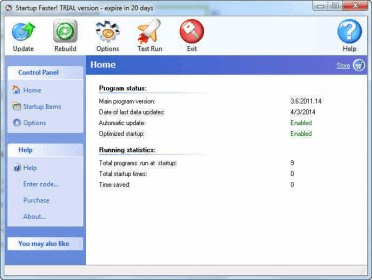
You may have experienced that when you turn your PC on, you cannot start working immediately. Your PC may take from 10 to 60 seconds to respond to your commands even after loading your desktop screen and all the icons. The reason behind this delay is those programs that are starting automatically in the background. So, how to get a PC that starts working just a few seconds after pressing the power button?
One golden rule to speed up your PC startup is to remove all or some of the programs from the startup list, which can be done easily using this program - Startup Faster! In case all your programs and startup items are important for you or for your routine PC work, the program can activate its built-in startup “delayer” to boost up your PC startup. The delayer loads all the startup items one by one with a pre-defined delay, thus preventing the excessive load on your RAM. As a result, you can start your PC in less than 5 seconds – it will be ready to use and to accept commands from you in no time.
The user interface of the program is very simple. It shows each startup item with its properties and its location on your PC, just like other popular startup managers. You just need to check or uncheck the programs you want to add and remove to and from your PC’s startup. Its built-in Google search button can help you identify which of them may be adware files and viruses using your Internet connection. more

HP Quick Launch Buttons allows the use of multimedia buttons on they keyboard.
Comments